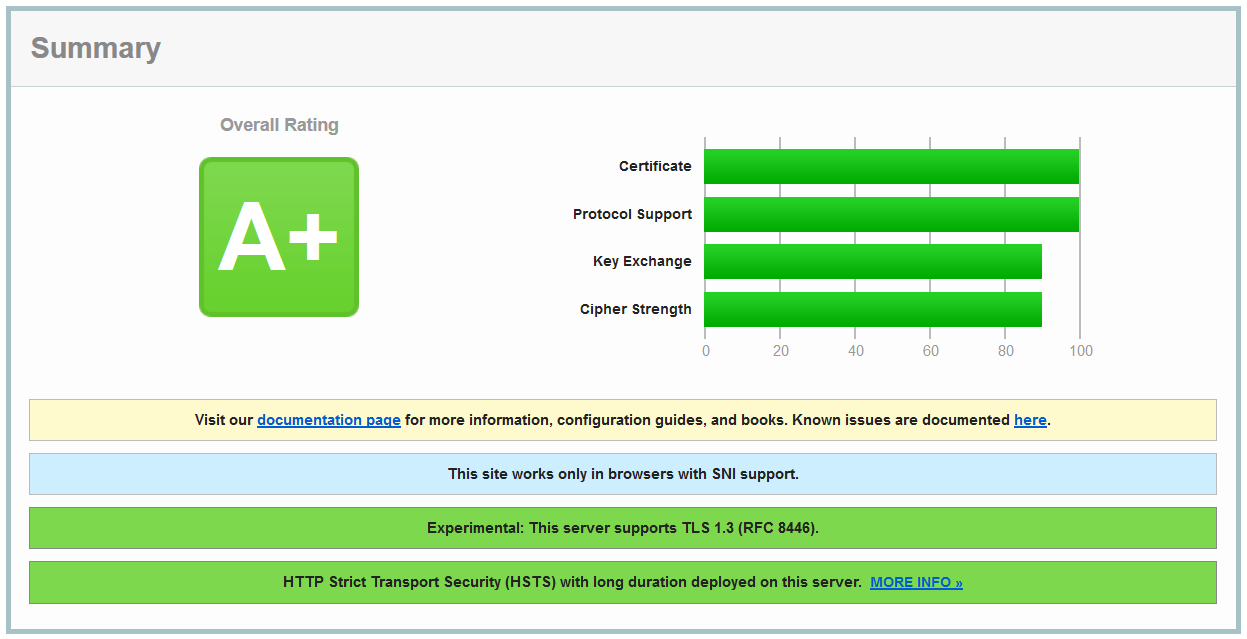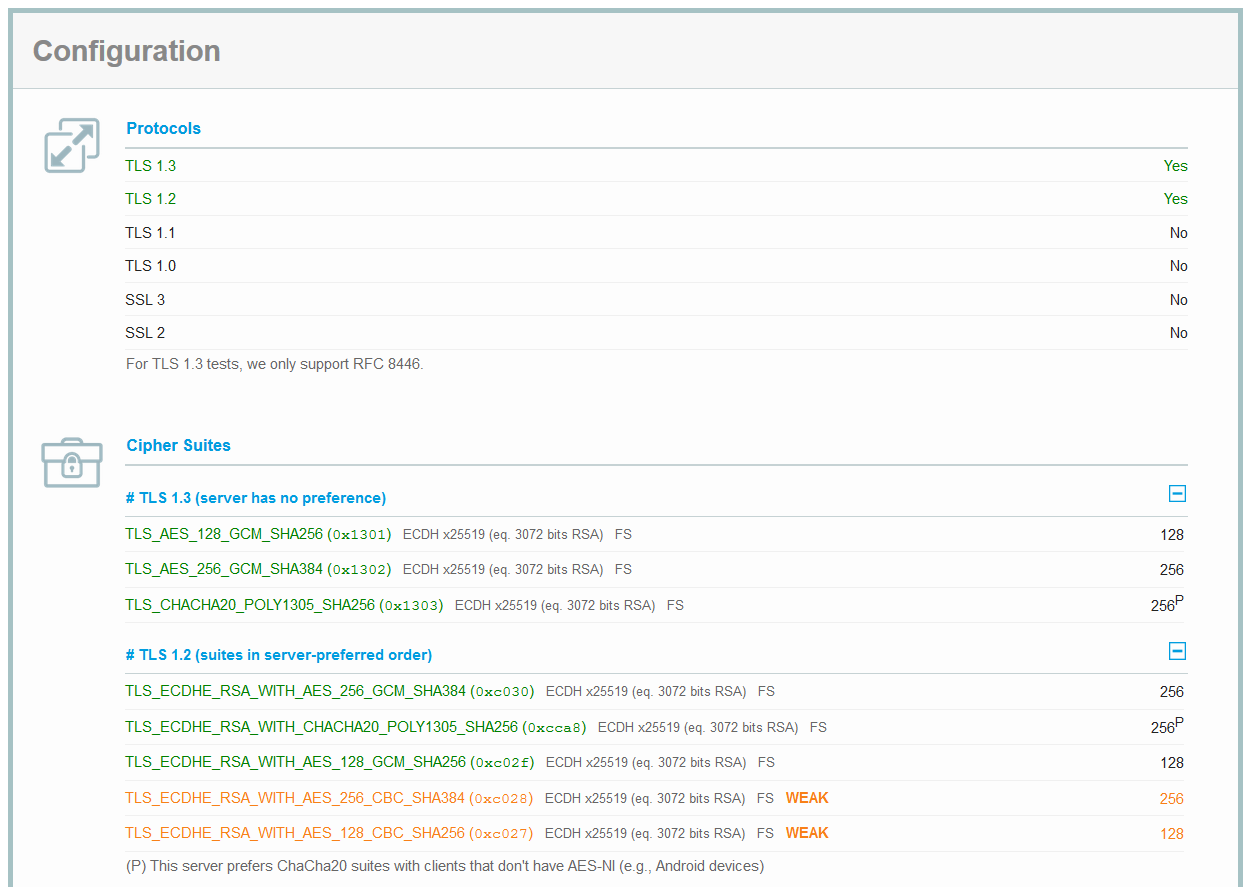How does the SNI Routing works in HAProxy
I use the excellent service from Beamy-Lake to have my own Nextcloud and ejabberd instance. As I travel a lot I faced the problem that in some WIFI’s some ports are forbidden for outgoing communication 😱. The solution is to use a Software which can handle TCP and HTTP via port 443 so that I can use my nextcloud and my jabber client on the same port.
Introduction
TLS/SSL
Today’s communication should be done via Transport Layer Security (TLS) Protocol Version 1.3 or The Transport Layer Security (TLS) Protocol Version 1.2.
The encrypted communication is good for the people as the Information’s which are transported are not easy readable on the wire. This means that the network packages which are in the Internet are more or less secure. This implies that the network package which reaches the target Server have only some small parts of unencrypted data.
HTTP
At HTTP level was a common decision criteria for a Webserver which hosts several websites on the same Server is the Host Header (A.1.1. Multihomed Web Servers)
The HTTP Server (HAProxy, NGINX, Caddyserver ,…) parse the HTTP protocol and decides which route or content should be used or deliverd.
This techniques is used for a long time and it’s rock solid.
HTTP is here a short cut for all HTTP versions which supports Host Headers (HTTP/1.1,HTTP2).
The Problem
Now let me explain the problem which I solve with the HAProxy SNI Routing.
To be able to read the Host Header the Server must read the HTTP protocol and therefore it must be decrypt the TLS package. But that means that the listener (frontend) must have all certificates which is sometimes not possible.
Luckily there is a Transport Layer Security (TLS) Extensions: Extension Definitions which have the Server Name Indication defined and is available since January 2011.
The generic Solution
This SNI (Server Name Indication) is part of the (extended) client hello which is plain text. Now as the client can tell the server which Host the client want’s to reach the server can decide which route or content should be deliverd.
In Kubernetes are several Ingress Controllers based on HAProxy.
NGINX use for the same function the Module ngx_stream_ssl_preread_module.
Envoy use for the same function the TLS Inspector see How do I setup SNI
The OpenShift router based on The HAProxy Template Router works exactly as described in the HAProxy Solution below.
HAProxy Solution
Picture
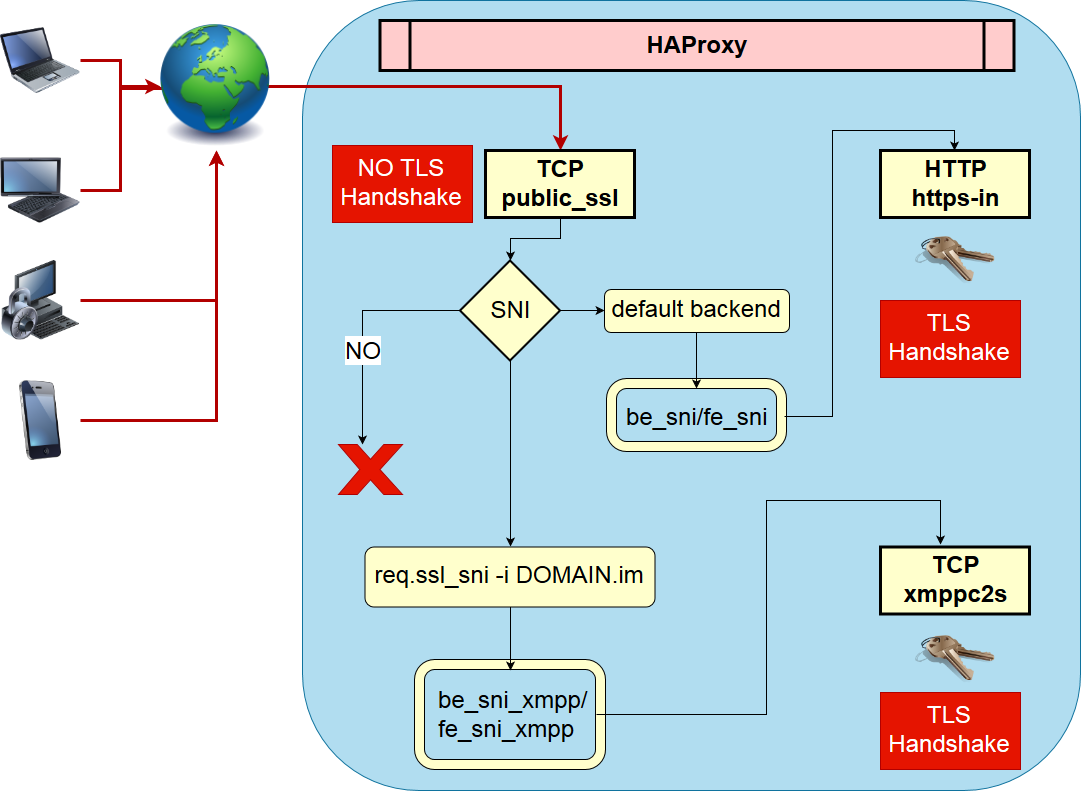
Prosa
I describe here the picture above with the configuration below.
In the picture is the TCP frontend public_ssl the main entry point for the port 443.
As you can see this frontend section is pretty small because of the power of HAProxies map feature. Based on the req.ssl_sni is it possible to decide different backends for different SNI which must be able to handle the TLS Handshake.
In this case I have only one backend backend be_sni_xmpp before HAProxy forward the request to the default_backend be_sni.
The backend be_sni forwards the request to the frontend https-in on the same server, but this could be any destination which HAProxy supports.
The request will now be decrypted in the http mode as the listener (frontend https-in) have the required certificates and key to decrypt the request. It’s the same flow for the listner (listen xmppc2s-backend).
HAProxy Config
#---------------------------------------------------------------------
# Global settings
#---------------------------------------------------------------------
global
log stdout format raw daemon debug
log-send-hostname cloud.DOMAIN
maxconn 5000
# ssl-default-bind-options ssl-min-ver TLSv1.0 no-tls-tickets
tune.ssl.default-dh-param 3072
# https://mozilla.github.io/server-side-tls/ssl-config-generator/?server=haproxy-1.8.0&openssl=1.1.0i&hsts=yes&profile=modern
# set default parameters to the intermediate configuration
ssl-default-bind-ciphers ECDHE-ECDSA-AES256-GCM-SHA384:ECDHE-RSA-AES256-GCM-SHA384:ECDHE-ECDSA-CHACHA20-POLY1305:ECDHE-RSA-CHACHA20-POLY1305:ECDHE-ECDSA-AES128-GCM-SHA256:ECDHE-RSA-AES128-GCM-SHA256:ECDHE-ECDSA-AES256-SHA384:ECDHE-RSA-AES256-SHA384:ECDHE-ECDSA-AES128-SHA256:ECDHE-RSA-AES128-SHA256
ssl-default-bind-options ssl-min-ver TLSv1.1 no-tls-tickets
ssl-default-server-ciphers ECDHE-ECDSA-AES256-GCM-SHA384:ECDHE-RSA-AES256-GCM-SHA384:ECDHE-ECDSA-CHACHA20-POLY1305:ECDHE-RSA-CHACHA20-POLY1305:ECDHE-ECDSA-AES128-GCM-SHA256:ECDHE-RSA-AES128-GCM-SHA256:ECDHE-ECDSA-AES256-SHA384:ECDHE-RSA-AES256-SHA384:ECDHE-ECDSA-AES128-SHA256:ECDHE-RSA-AES128-SHA256
ssl-default-server-options ssl-min-ver TLSv1.1 no-tls-tickets
# https://www.haproxy.com/blog/dynamic-configuration-haproxy-runtime-api/
stats socket ipv4@127.0.0.1:9999 level admin
stats socket /var/run/haproxy.sock mode 666 level admin
stats timeout 2m
#---------------------------------------------------------------------
# common defaults that all the 'listen' and 'backend' sections will
# use if not designated in their block
#---------------------------------------------------------------------
defaults
mode tcp
log global
option dontlognull
#option logasap
option srvtcpka
option log-separate-errors
retries 3
timeout http-request 10s
timeout queue 2m
timeout connect 10s
timeout client 5m
timeout server 5m
timeout http-keep-alive 10s
timeout check 10s
maxconn 750
#---------------------------------------------------------------------
# main frontend which proxys to the backends
#---------------------------------------------------------------------
##
## Frontend for HTTP
##
frontend http-in
bind :::80 v4v6
mode http
option httplog
tcp-request inspect-delay 5s
tcp-request content accept if HTTP
# redirect http to https .
http-request redirect scheme https unless { ssl_fc }
##
## Frontend for HTTPS
##
frontend public_ssl
bind :::443 v4v6
option tcplog
log-format "%ci:%cp [%t] %ft %b/%s %Tw/%Tc/%Tt %B %ts %ac/%fc/%bc/%sc/%rc %sq/%bq ssl_fc_has_sni '%[ssl_fc_has_sni]' sni:'%[capture.req.hdr(0)]' ssl_fc_sni '%[ssl_fc_sni]' ssl_fc_protocol '%[ssl_fc_protocol]' ssl_bc '%[ssl_bc]' ssl_bc_alpn '%[ssl_bc_alpn]' ssl_bc_protocol '%[ssl_bc_protocol]' ssl_c_i_dn '%[ssl_c_i_dn()]' ssl_c_s_dn '%[ssl_c_s_dn()]' ssl_f_i_dn '%[ssl_f_i_dn()]' ssl_f_s_dn '%[ssl_f_s_dn]' ssl_fc_cipher '%[ssl_fc_cipher]' "
tcp-request inspect-delay 5s
tcp-request content capture req.ssl_sni len 25
tcp-request content accept if { req.ssl_hello_type 1 }
# https://www.haproxy.com/blog/introduction-to-haproxy-maps/
use_backend %[req.ssl_sni,lower,map(/usr/local/etc/haproxy/tcp-domain2backend-map.txt)]
default_backend be_sni
##########################################################################
# TLS SNI
#
# When using SNI we can terminate encryption with dedicated certificates.
##########################################################################
backend be_sni
server fe_sni 127.0.0.1:10444 weight 10 send-proxy-v2-ssl-cn
backend be_sni_xmpp
server fe_sn_xmpp 127.0.0.1:10442 weight 10 send-proxy-v2-ssl-cn
# handle https incomming
frontend https-in
# terminate ssl
bind 127.0.0.1:10444 accept-proxy ssl strict-sni alpn h2,http/1.1 crt /usr/local/etc/haproxy-certs
mode http
option forwardfor
option httplog
option http-use-htx
option http-ignore-probes
# Strip off Proxy headers to prevent HTTpoxy (https://httpoxy.org/)
http-request del-header Proxy
http-request set-header Host %[req.hdr(host),lower]
http-request set-header X-Forwarded-Proto https
http-request set-header X-Forwarded-Host %[req.hdr(host),lower]
http-request set-header X-Forwarded-Port %[dst_port]
http-request set-header X-Forwarded-Proto-Version h2 if { ssl_fc_alpn -i h2 }
http-request add-header Forwarded for=\"[%[src]]\";host=%[req.hdr(host),lower];proto=%[req.hdr(X-Forwarded-Proto)];proto-version=%[req.hdr(X-Forwarded-Proto-Version)]
# Add hsts https://www.haproxy.com/blog/haproxy-and-http-strict-transport-security-hsts-header-in-http-redirects/
# http-response set-header Strict-Transport-Security "max-age=16000000; includeSubDomains; preload;"
# https://www.haproxy.com/blog/introduction-to-haproxy-maps/
use_backend %[req.hdr(host),lower,map(/usr/local/etc/haproxy/http-domain2backend-map.txt)]
#---------------------------------------------------------------------
# backends
#---------------------------------------------------------------------
## backend for cloud.DOMAIN
backend nextcloud-backend
mode http
option http-use-htx
option httpchk GET / HTTP/1.1\r\nHost:\ BACKEND_VHOST
server short-cloud 127.0.0.1:81 check
## backend for dashboard.DOMAIN
backend dashboard-backend
mode http
option http-use-htx
server short-cloud 127.0.0.1:82 check
## backend for upload.DOMAIN
backend httpupload-backend
log global
mode http
option http-use-htx
server short-cloud 127.0.0.1:8443 check
## backend for DOMAIN (XMPP C2S) direct TLS/SSL
listen xmppc2s-backend
bind 127.0.0.1:10442 accept-proxy ssl strict-sni crt /usr/local/etc/haproxy-certs
log global
log-format "%ci:%cp [%t] %ft %b/%s %Tw/%Tc/%Tt %B %ts %ac/%fc/%bc/%sc/%rc %sq/%bq ssl_fc_has_sni '%[ssl_fc_has_sni]' sni:'%[capture.req.hdr(0)]' ssl_fc_sni '%[ssl_fc_sni]' ssl_fc_protocol '%[ssl_fc_protocol]' ssl_bc '%[ssl_bc]' ssl_bc_alpn '%[ssl_bc_alpn]' ssl_bc_protocol '%[ssl_bc_protocol]' ssl_c_i_dn '%[ssl_c_i_dn()]' ssl_c_s_dn '%[ssl_c_s_dn()]' ssl_f_i_dn '%[ssl_f_i_dn()]' ssl_f_s_dn '%[ssl_f_s_dn]' ssl_fc_cipher '%[ssl_fc_cipher]' "
# if you want to have the client IP in ejabberd
# add send-proxy-v2-ssl-cn and in ejabberd use_proxy_protocol: true
server me2d-cloud 127.0.0.1:5223 check ssl check-ssl verify none check-sni str('DOMAIN') sni str('DOMAIN') ssl-min-ver TLSv1.2
#---------------------------------------------------------------------
# stats page is hosted at different port
#---------------------------------------------------------------------
listen stats
bind *:10000
mode http
stats enable
stats hide-version
stats realm Haproxy\ Statistics
stats uri /stats
stats auth "${STAT_USER}:${STAT_PASS}"
TCP Map
In the file tcp-domain2backend-map.txt is defined which domain maps to which backend on the TCP SNI level. I strongly suggest to read Introduction to HAProxy Maps
jabber.mydomain.im be_sni_xmpp
HTTP Map
In the file http-domain2backend-map.txt is defined which domain maps to which backend on the TLS decrypted level. I strongly suggest to read Introduction to HAProxy Maps
# http backends
nextcloud.MyDomain.com nextcloud-backend
dashboard.MyDomain.com dashboard-backend
jabupload.MyDomain.com httpupload-backend
Run
The haproxy is running via podman from my haproxy image
as it supports TLS 1.3.
This images is based on the following source haproxy19-centos.
The flags are documented in podman-run(1)
The configuration files are all in /haproxy/etc and the Certificates are all in /haproxy/certs. In
env_stats_auth.txt is the username and password for stats auth "${STAT_USER}:${STAT_PASS}".
podman run -dt --name=my_haproxy \
--expose 80-80 --expose 443-443 --expose 9999-9999 --expose 10000-10000 \
-p 80-80 -p 443-443 -p 9999-9999 -p 10000-10000 \
--network host \
-v /haproxy/etc:/usr/local/etc/haproxy:ro \
-v /haproxy/certs:/usr/local/etc/haproxy-certs:ro \
--env-file /haproxy/etc/env_stats_auth.txt \
me2digital/haproxy19 haproxy -f /usr/local/etc/haproxy/haproxy.cfg
SSL labs output
After all this work and tuning I was able to get a A+ on the SSL Labs Report with TLS 1.3 available.